

WhatsApp Web login: Here’s how to access without your smartphone
WhatsApp is currently offering a multi-device beta program providing users with early access to try a new version of WhatsApp for Web, Desktop, and Portal. With this, WhatsApp users will be able to link companion devices without their phones connected.
 Now, WhatsApp users will be able to link up to four devices to their account including browsers and other devices.
Also Read | Punjab reduces petrol and diesel prices, details inside
Now, WhatsApp users will be able to link up to four devices to their account including browsers and other devices.
Also Read | Punjab reduces petrol and diesel prices, details inside
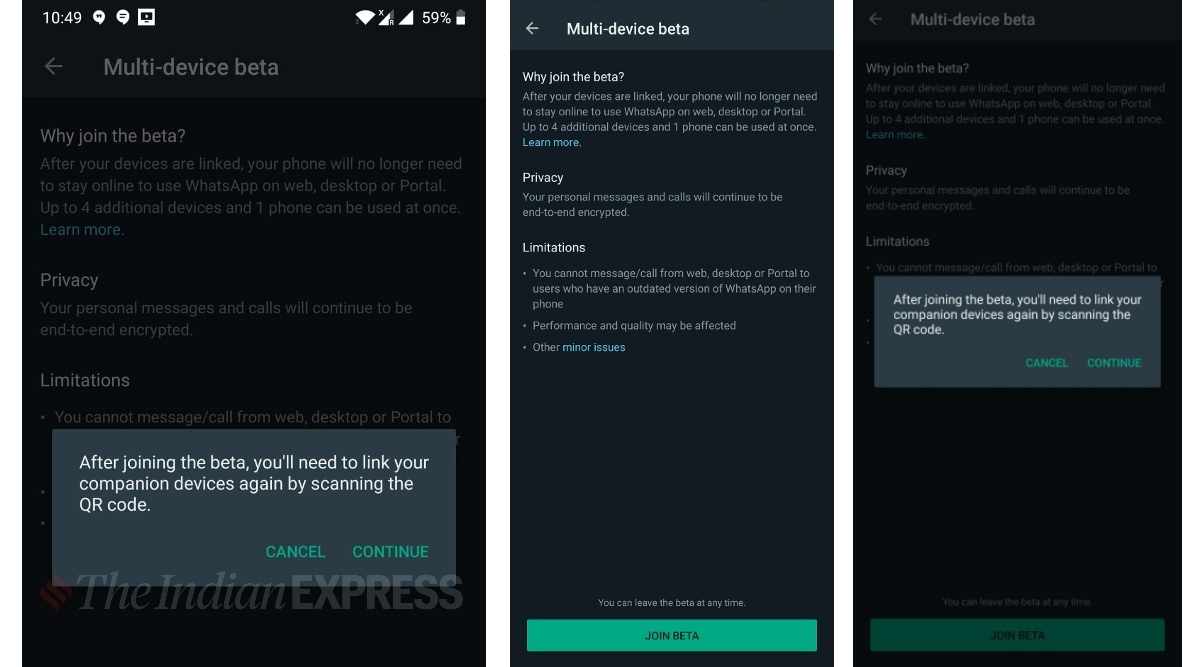 The tech giant confirmed that the feature will support end-to-end encryption. It means all your personal messages, media, and calls will remain private.
Also Read | Petrol, diesel prices in India reduced significantly after cut in excise duty
The tech giant confirmed that the feature will support end-to-end encryption. It means all your personal messages, media, and calls will remain private.
Also Read | Petrol, diesel prices in India reduced significantly after cut in excise duty
 The users will be able to use WhatsApp Web, Desktop, and Portal even when the main phone won't be having an active internet connection.
However, if the main device will be disconnected for over 14 days, the linked devices will be logged out automatically.
The users will be able to use WhatsApp Web, Desktop, and Portal even when the main phone won't be having an active internet connection.
However, if the main device will be disconnected for over 14 days, the linked devices will be logged out automatically.
 How to use WhatsApp Web without your smartphone
Step 1: Open WhatsApp on your smartphone and tap on the three-dotted icon on the top right corner of the screen.
Step 2: Tap on “Linked devices” and then tap again on 'Multi-device beta'.
Step 3: Tap on the “Join Beta” button, press on “Continue” button and link your smartphone to WhatsApp Web by scanning the QR code.
-PTC News
How to use WhatsApp Web without your smartphone
Step 1: Open WhatsApp on your smartphone and tap on the three-dotted icon on the top right corner of the screen.
Step 2: Tap on “Linked devices” and then tap again on 'Multi-device beta'.
Step 3: Tap on the “Join Beta” button, press on “Continue” button and link your smartphone to WhatsApp Web by scanning the QR code.
-PTC News
