

WhatsApp giving away ₹105, here's how you can get it
WhatsApp, the famous texting application owned by Meta, rolled out a payment option long back. Despite WhatsApp's almost 2 billion user base, the new feature was not able to create the expected hype. Which is why, WhatsApp is now providing customers with a rebate of Rs 35 when they make their first purchase using WhatsApp's payment service.
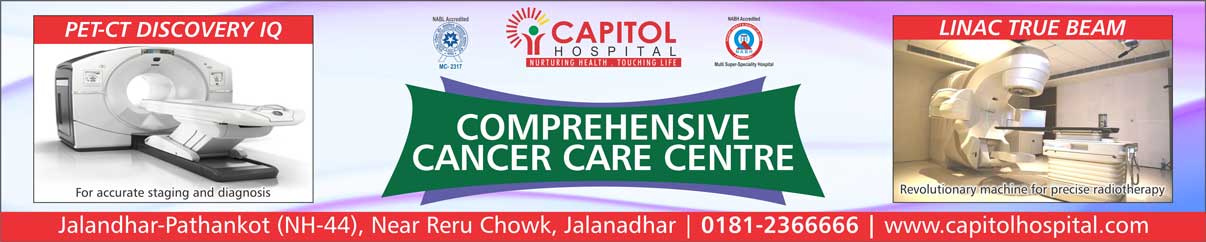 Also Read: Iqbal Singh Lalpura serves defamation notice on AAP leaders Bhagwant Mann, Arvind Kejriwal
This cashback award can be redeemed three times by sending money to three separate contacts. Users must fulfil specific qualifying conditions in order to get WhatsApp cashback, and the offer will be offered to various users at different times.
Also Read: Iqbal Singh Lalpura serves defamation notice on AAP leaders Bhagwant Mann, Arvind Kejriwal
This cashback award can be redeemed three times by sending money to three separate contacts. Users must fulfil specific qualifying conditions in order to get WhatsApp cashback, and the offer will be offered to various users at different times.
 Once you have access to the function, you may transfer money to any WhatsApp contact and get Rs 35 as payback for each successful transaction. Users can transfer any amount to their connections in order to receive the payback. There is minimum amount required for transaction is just Re. 1 in order to get Rs 35 payback three times by transferring money to three distinct people.
Users must fulfil specific eligibility requirements. These requirements include the user being a WhatsApp subscriber for 30 days and having registered for payments on WhatsApp by submitting your bank details. The recipient should also be a WhatsApp user who has registered for payments on WhatsApp in India. Furthermore, users must be using the most recent version of WhatsApp.
Once you have access to the function, you may transfer money to any WhatsApp contact and get Rs 35 as payback for each successful transaction. Users can transfer any amount to their connections in order to receive the payback. There is minimum amount required for transaction is just Re. 1 in order to get Rs 35 payback three times by transferring money to three distinct people.
Users must fulfil specific eligibility requirements. These requirements include the user being a WhatsApp subscriber for 30 days and having registered for payments on WhatsApp by submitting your bank details. The recipient should also be a WhatsApp user who has registered for payments on WhatsApp in India. Furthermore, users must be using the most recent version of WhatsApp.
 The cashback will be offered to both the android and IOS users.
Also Read: Presidential polls: Family affair vs party commitment for BJP MP Jayant Sinha
Here's how to make payment via WhatsApp
The cashback will be offered to both the android and IOS users.
Also Read: Presidential polls: Family affair vs party commitment for BJP MP Jayant Sinha
Here's how to make payment via WhatsApp

