
INSTA ALERT! Now you can add upto 20 audio tracks to reels; Know how
INSTA ALERT! Do you ever wish to add multi audio songs or self-created mashups to Instagram reels but was not able to do so?
Well, here is the good news for all Instagram users, especially content and reel creators as Instagram has rolled out a new feature that allows users to add up to 20 audio tracks to their Reels, enhancing the creative possibilities for content creators.
_098ae113508c40cbce5e5d17647e9f74_1280X720.webp)
The new updated multi audio tracks feature for reels will allow users to add up to 20 music tracks in one single reel along with the option to align the elements like text, stickers and clips of reel visually as per the convenience of users while editing.
The company further added that a track created by users by mixing songs, can be saved and reused by others on the platform.
Instagram head, Adam Mosseri announced the new feature and said, “Starting today you can add up to 20 audio tracks to a single reel, giving you more creative freedom with your content. You can align your audio with text, stickers and clips while editing it within Instagram. When you do this, you’ll also create your own unique audio mix that fans can save and reuse. Give a try and let me know what you think.”
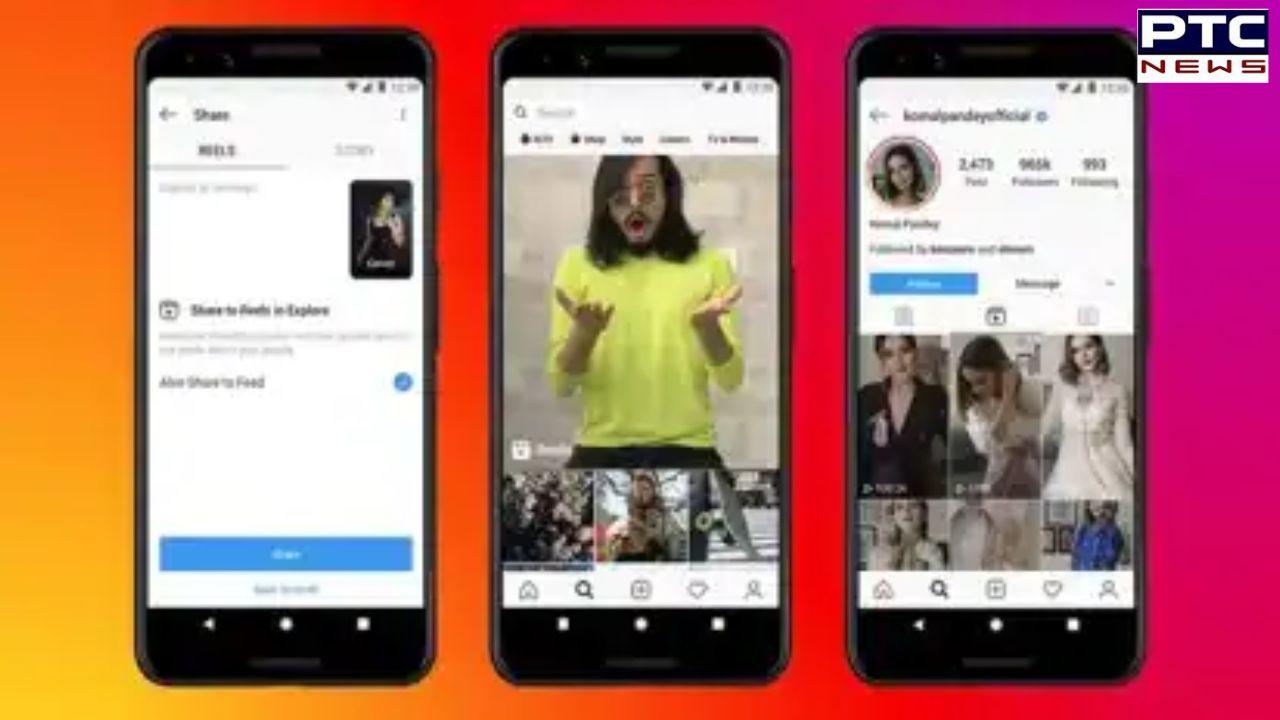
Mosserie earlier revealed that short form videos will be focused more than long term videos. In a reel he explained, “It turns out the long-form video is less symbiotic with these other jobs. If you watch a 10 or 20 minute video, you see less content from friends, you interact with your friends less, and you’re actually less likely to send that content or that video to a friend.”
Notably, the new feature will be used by creators to add more creative angles into their reels. In the last few months, Instagram has been adding several new features to reels and stories focusing on short videos.
- With inputs from agencies
