

CBSE declares Class 12 board exam results 2021; girls outshine boys
 There will be no merit list of toppers this year. More than 13 lakh students appeared for the examination. Earlier in the day, the CBSE had shared a meme from the iconic film 'Dilwale Dulhaniya Le Jayenge'. The pass percentage for 2021 is 99.37 percent.
Also Read | PM Narendra Modi launches several initiatives to mark one year of NEP 2020 [Highlights]
There will be no merit list of toppers this year. More than 13 lakh students appeared for the examination. Earlier in the day, the CBSE had shared a meme from the iconic film 'Dilwale Dulhaniya Le Jayenge'. The pass percentage for 2021 is 99.37 percent.
Also Read | PM Narendra Modi launches several initiatives to mark one year of NEP 2020 [Highlights]

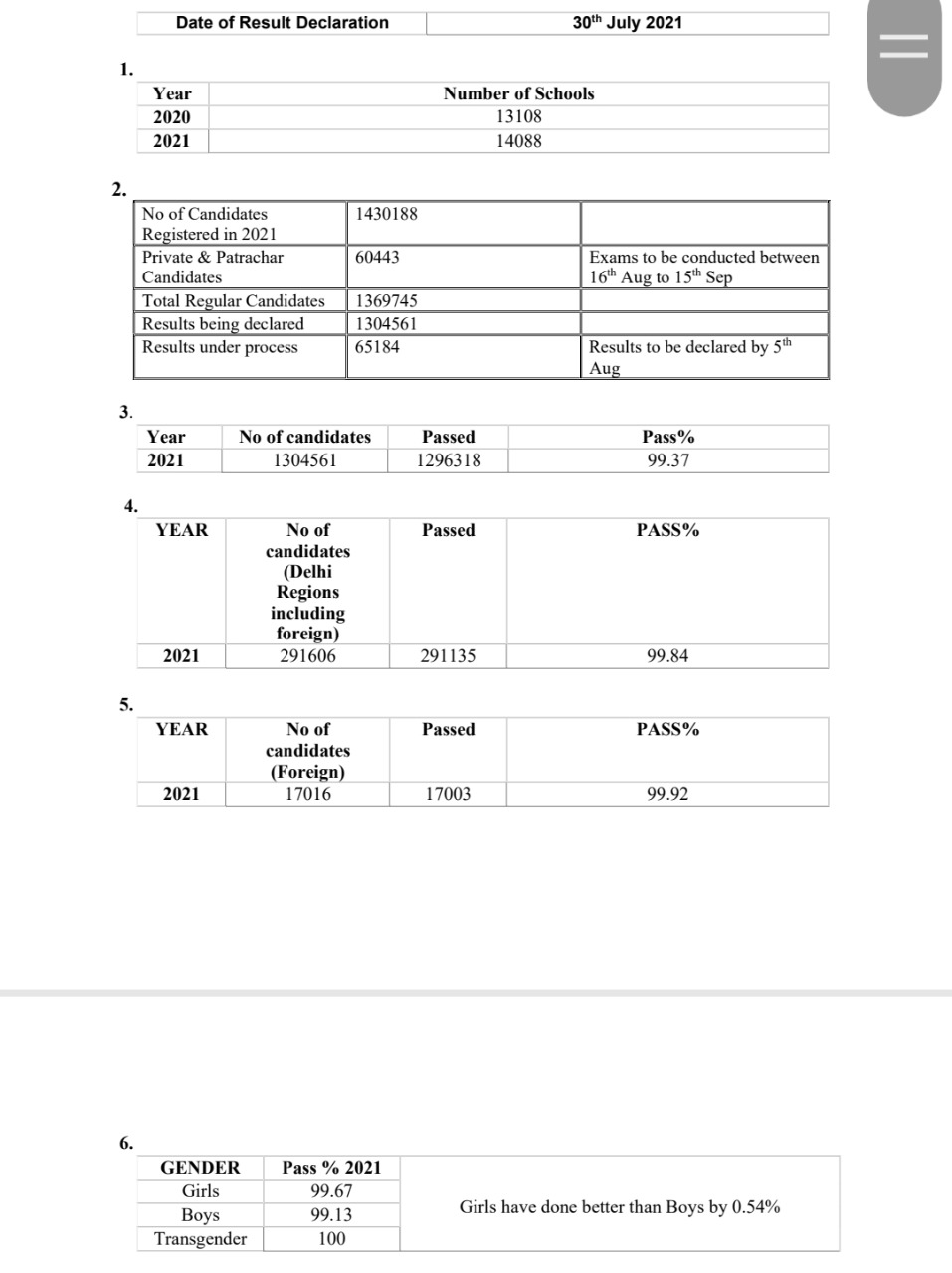 It is pertinent to mention that CBSE did not conduct Class 10 and Class 12 board examinations this year in view of the coronavirus outbreak in the country.
It is pertinent to mention that CBSE did not conduct Class 10 and Class 12 board examinations this year in view of the coronavirus outbreak in the country.
 Thus, students were not issued any admit cards, and hence, the CBSE has released a "roll number finder" feature to ease the result announcement process.
Thus, students were not issued any admit cards, and hence, the CBSE has released a "roll number finder" feature to ease the result announcement process.
